The page primarily documents the Bun-native Bun.serve API. Bun also implements fetch and the Node.js http and https modules.
These modules have been re-implemented to use Bun's fast internal HTTP infrastructure. Feel free to use these modules directly; frameworks like Express that depend on these modules should work out of the box. For granular compatibility information, see Runtime > Node.js APIs.
To start a high-performance HTTP server with a clean API, the recommended approach is Bun.serve.
Bun.serve()
Start an HTTP server in Bun with Bun.serve.
Bun.serve({
fetch(req) {
return new Response("Bun!");
},
});
fetch request handler
The fetch handler handles incoming requests. It receives a Request object and returns a Response or Promise<Response>.
Bun.serve({
fetch(req) {
const url = new URL(req.url);
if (url.pathname === "/") return new Response("Home page!");
if (url.pathname === "/blog") return new Response("Blog!");
return new Response("404!");
},
});
The fetch handler supports async/await:
import { sleep, serve } from "bun";
serve({
async fetch(req) {
const start = performance.now();
await sleep(10);
const end = performance.now();
return new Response(`Slept for ${end - start}ms`);
},
});
Promise-based responses are also supported:
Bun.serve({
fetch(req) {
// Forward the request to another server.
return fetch("https://example.com");
},
});
You can also access the Server object from the fetch handler. It's the second argument passed to the fetch function.
// `server` is passed in as the second argument to `fetch`.
const server = Bun.serve({
fetch(req, server) {
const ip = server.requestIP(req);
return new Response(`Your IP is ${ip}`);
},
});
Changing the port and hostname
To configure which port and hostname the server will listen on, set port and hostname in the options object.
Bun.serve({
port: 8080, // defaults to $BUN_PORT, $PORT, $NODE_PORT otherwise 3000
hostname: "mydomain.com", // defaults to "0.0.0.0"
fetch(req) {
return new Response("404!");
},
});
To randomly select an available port, set port to 0.
const server = Bun.serve({
port: 0, // random port
fetch(req) {
return new Response("404!");
},
});
// server.port is the randomly selected port
console.log(server.port);
You can view the chosen port by accessing the port property on the server object, or by accessing the url property.
console.log(server.port); // 3000
console.log(server.url); // http://localhost:3000
Configuring a default port
Bun supports several options and environment variables to configure the default port. The default port is used when the port option is not set.
--portCLI flag
bun --port=4002 server.tsBUN_PORTenvironment variable
BUN_PORT=4002 bun server.tsPORTenvironment variable
PORT=4002 bun server.tsNODE_PORTenvironment variable
NODE_PORT=4002 bun server.tsUnix domain sockets
To listen on a unix domain socket, pass the unix option with the path to the socket.
Bun.serve({
unix: "/tmp/my-socket.sock", // path to socket
fetch(req) {
return new Response(`404!`);
},
});
Abstract namespace sockets
Bun supports Linux abstract namespace sockets. To use an abstract namespace socket, prefix the unix path with a null byte.
Bun.serve({
unix: "\0my-abstract-socket", // abstract namespace socket
fetch(req) {
return new Response(`404!`);
},
});
Unlike unix domain sockets, abstract namespace sockets are not bound to the filesystem and are automatically removed when the last reference to the socket is closed.
Error handling
To activate development mode, set development: true.
Bun.serve({
development: true,
fetch(req) {
throw new Error("woops!");
},
});
In development mode, Bun will surface errors in-browser with a built-in error page.

error callback
To handle server-side errors, implement an error handler. This function should return a Response to serve to the client when an error occurs. This response will supersede Bun's default error page in development mode.
Bun.serve({
fetch(req) {
throw new Error("woops!");
},
error(error) {
return new Response(`<pre>${error}\n${error.stack}</pre>`, {
headers: {
"Content-Type": "text/html",
},
});
},
});
The call to Bun.serve returns a Server object. To stop the server, call the .stop() method.
const server = Bun.serve({
fetch() {
return new Response("Bun!");
},
});
server.stop();
TLS
Bun supports TLS out of the box, powered by BoringSSL. Enable TLS by passing in a value for key and cert; both are required to enable TLS.
Bun.serve({
fetch(req) {
return new Response("Hello!!!");
},
tls: {
key: Bun.file("./key.pem"),
cert: Bun.file("./cert.pem"),
}
});The key and cert fields expect the contents of your TLS key and certificate, not a path to it. This can be a string, BunFile, TypedArray, or Buffer.
Bun.serve({
fetch() {},
tls: {
// BunFile
key: Bun.file("./key.pem"),
// Buffer
key: fs.readFileSync("./key.pem"),
// string
key: fs.readFileSync("./key.pem", "utf8"),
// array of above
key: [Bun.file("./key1.pem"), Bun.file("./key2.pem")],
},
});
If your private key is encrypted with a passphrase, provide a value for passphrase to decrypt it.
Bun.serve({
fetch(req) {
return new Response("Hello!!!");
},
tls: {
key: Bun.file("./key.pem"),
cert: Bun.file("./cert.pem"),
passphrase: "my-secret-passphrase",
}
});Optionally, you can override the trusted CA certificates by passing a value for ca. By default, the server will trust the list of well-known CAs curated by Mozilla. When ca is specified, the Mozilla list is overwritten.
Bun.serve({
fetch(req) {
return new Response("Hello!!!");
},
tls: {
key: Bun.file("./key.pem"), // path to TLS key
cert: Bun.file("./cert.pem"), // path to TLS cert
ca: Bun.file("./ca.pem"), // path to root CA certificate
}
});To override Diffie-Hellman parameters:
Bun.serve({
// ...
tls: {
// other config
dhParamsFile: "/path/to/dhparams.pem", // path to Diffie Hellman parameters
},
});
Sever name indication (SNI)
To configure the server name indication (SNI) for the server, set the serverName field in the tls object.
Bun.serve({
// ...
tls: {
// ... other config
serverName: "my-server.com", // SNI
},
});
To allow multiple server names, pass an array of objects to tls, each with a serverName field.
Bun.serve({
// ...
tls: [
{
key: Bun.file("./key1.pem"),
cert: Bun.file("./cert1.pem"),
serverName: "my-server1.com",
},
{
key: Bun.file("./key2.pem"),
cert: Bun.file("./cert2.pem"),
serverName: "my-server2.com",
},
],
});
Object syntax
Thus far, the examples on this page have used the explicit Bun.serve API. Bun also supports an alternate syntax.
import {type Serve} from "bun";
export default {
fetch(req) {
return new Response("Bun!");
},
} satisfies Serve;
Instead of passing the server options into Bun.serve, export default it. This file can be executed as-is; when Bun sees a file with a default export containing a fetch handler, it passes it into Bun.serve under the hood.
Streaming files
To stream a file, return a Response object with a BunFile object as the body.
Bun.serve({
fetch(req) {
return new Response(Bun.file("./hello.txt"));
},
});
⚡️ Speed — Bun automatically uses the sendfile(2) system call when possible, enabling zero-copy file transfers in the kernel—the fastest way to send files.
You can send part of a file using the slice(start, end) method on the Bun.file object. This automatically sets the Content-Range and Content-Length headers on the Response object.
Bun.serve({
fetch(req) {
// parse `Range` header
const [start = 0, end = Infinity] = req.headers
.get("Range") // Range: bytes=0-100
.split("=") // ["Range: bytes", "0-100"]
.at(-1) // "0-100"
.split("-") // ["0", "100"]
.map(Number); // [0, 100]
// return a slice of the file
const bigFile = Bun.file("./big-video.mp4");
return new Response(bigFile.slice(start, end));
},
});
Benchmarks
Below are Bun and Node.js implementations of a simple HTTP server that responds Bun! to each incoming Request.
Bun.serve({
fetch(req: Request) {
return new Response("Bun!");
},
port: 3000,
});
require("http")
.createServer((req, res) => res.end("Bun!"))
.listen(8080);
The Bun.serve server can handle roughly 2.5x more requests per second than Node.js on Linux.
| Runtime | Requests per second |
|---|---|
| Node 16 | ~64,000 |
| Bun | ~160,000 |
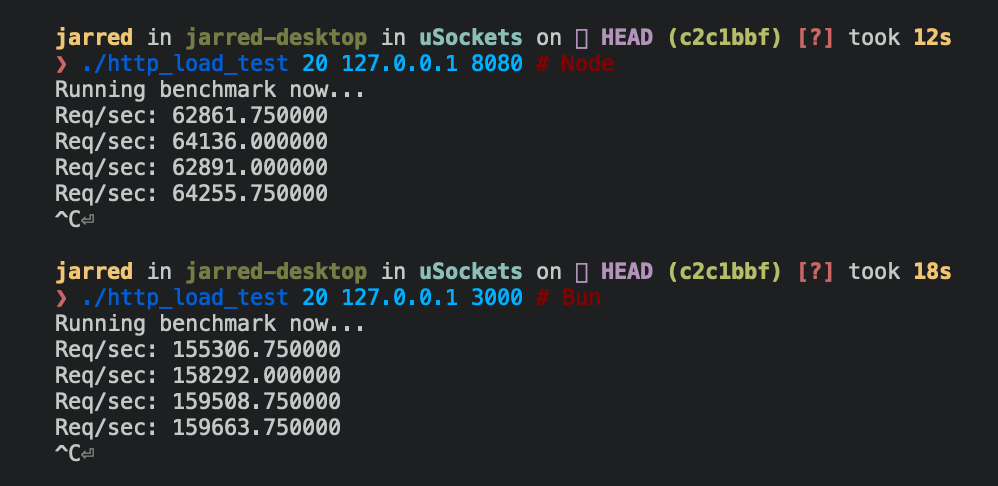
Reference
See TypeScript definitions