Create a new Next.js app
Use the interactive CLI to create a new Next.js app. This will scaffold a new Next.js project and automatically install dependencies.
terminal
Start the dev server
Change to the project directory and run the dev server with Bun.This starts the Next.js dev server with Bun’s runtime.Open
terminal
http://localhost:3000 with your browser to see the result. Any changes you make to app/page.tsx will be hot-reloaded in the browser.Hosting
Next.js applications on Bun can be deployed to various platforms.Vercel
Deploy on Vercel
Railway
Deploy on Railway
DigitalOcean
Deploy on DigitalOcean
AWS Lambda
Deploy on AWS Lambda
Google Cloud Run
Deploy on Google Cloud Run
Render
Deploy on Render
Templates
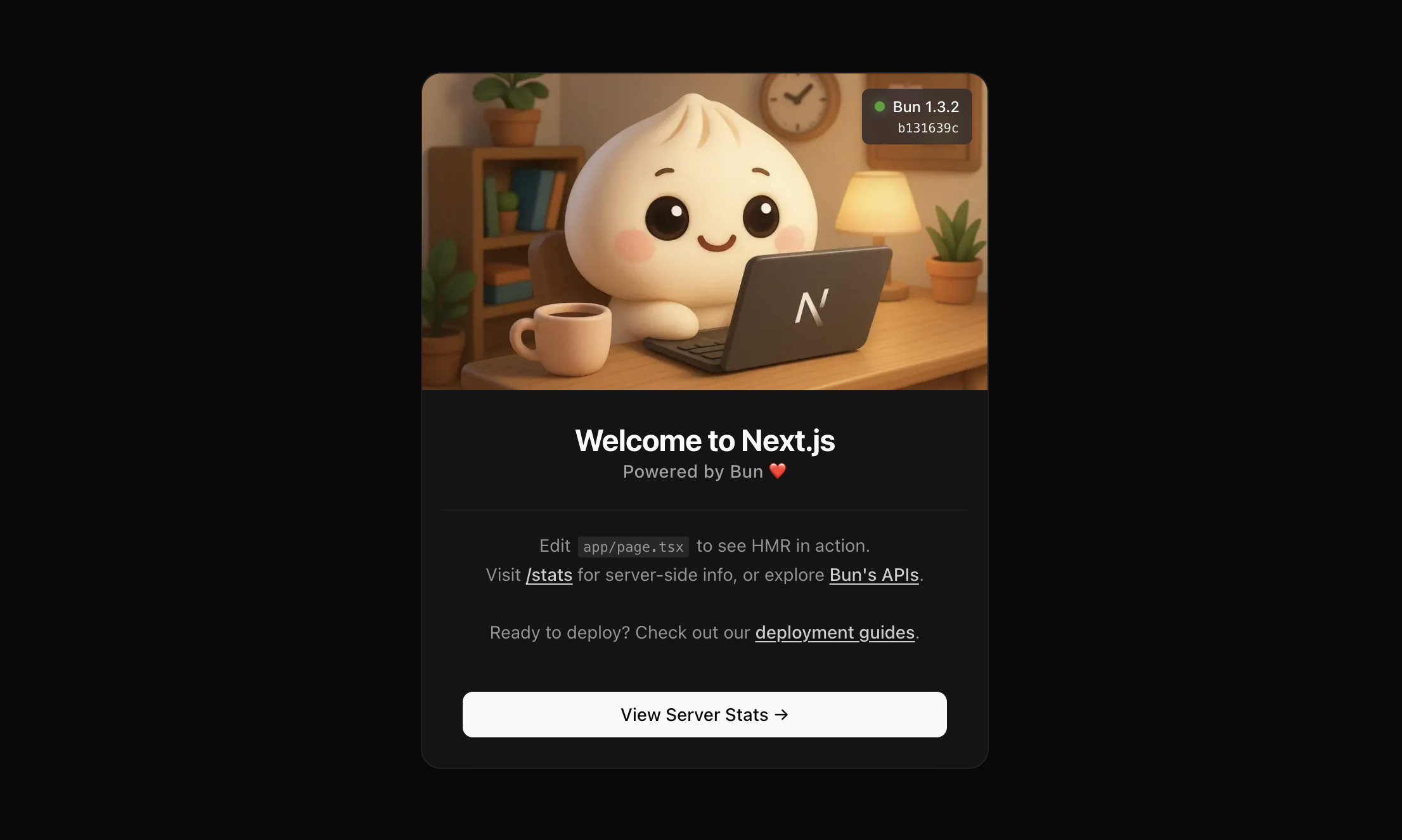
Bun + Next.js Basic Starter
A simple App Router starter with Bun, Next.js, and Tailwind CSS.

Todo App with Next.js + Bun
A full-stack todo application built with Bun, Next.js, and PostgreSQL.
→ See Next.js’s official documentation for more information on building and deploying Next.js applications.